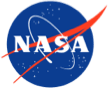Teammate requests may be made by using the “Roommate Request” button in the "Camp Services" section of your online account. You can find the login details in your confirmation email. Only one friend should initiate the buddy request. You will need the name and email address associated with the friend’s account. To accept a request, the person will need to log in and press the “Roommate Request” button and then enter the code in the “Accept a Request” section. Teammate requests must be completed no later than two weeks prior to the camp session start date.